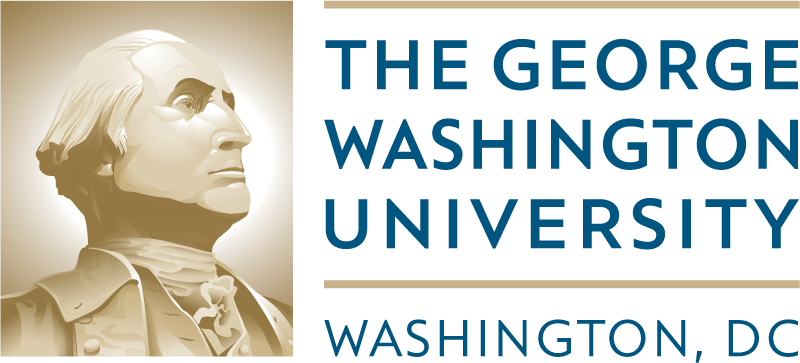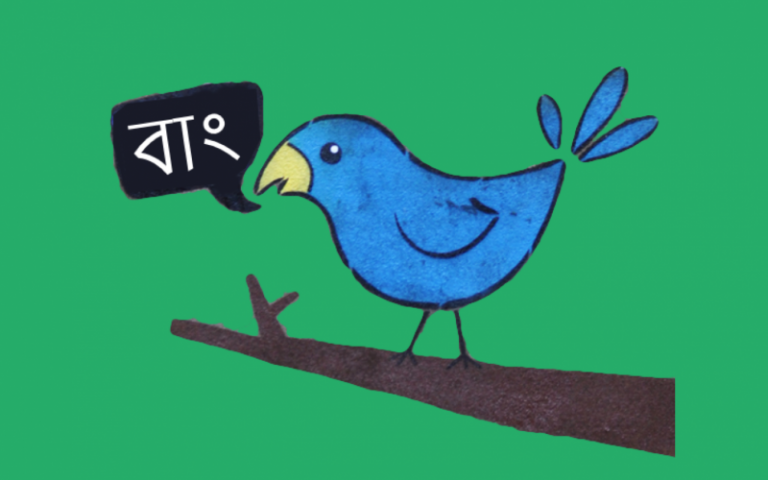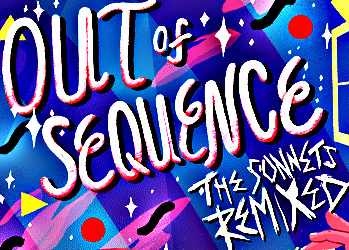EGSA Programming Tutorial (with Prof. Daniel DeWispelare)
Hello everyone!
This message is intended for anyone who plans on attending the Programming / Coding / Database Tutorial for Digital Humanists lead by Prof. Daniel DeWispelare (English) on Saturday afternoon, April 5, from 1-4 pm in Rome 771. This event is being organized by Maia Gil’Adi for EGSA.
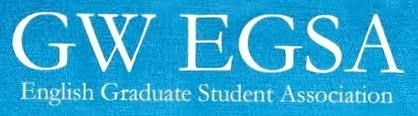
Prof. DeWispelare makes these announcements:
Please bring your laptops, chargers, etc. to the session on Saturday. iPads and iPhones don’t really work for this, as the things I am about to suggest require a bit more processing power. That is to say, insofar as is possible, please follow the instructions below, download and install the programs, and test run them a bit so that we can be sure to have a productive time. Coding isn’t easy, let’s say, but it also isn’t impossible. In fact, my opinion is that if you are someone who thinks closely about language, rhetoric, logic, and semantics, then coding can be a very natural practice.
Yet, because coding is also a many splendored thing, whether HTML / CSS / PHP / MySQL / RUBY, and so on, I am sure that on Saturday we are going to gather together a diverse group of skill sets and experience levels. This is perfect fine, as more minds make the problems easier. This, however is what I propose:
We are going to work off my server and much of this day will be experiential. That is to say, I am going to set it up such that each attendee can practice coding in real time and on a live site. I’ll provide you with all the linkage details on Saturday, but for the time being, it is important that you acquire two different types of programs, both of which can be gotten free and easily (some of which you might already have), although both of which can also be gotten for great great sums of money. For the time being, my advice would be DON’T pay for anything. If you have no experience whatsoever with coding, let’s see how you do with free programs and free trial periods before spending the big bucks (Dreamweaver, webhosting, etc). In short, for the time being, just DOWNLOAD and INSTALL these programs in advance, as it will save a lot of time!
You need these TWO programs:
1. A Code Editor — one can write code in anything (textedit or notepad, for example) really, but code editors are very useful for a number of reasons which even the most perfunctory google search will show–syntax highlighting, code completion, and function dictionaries for example. Who among you can write a dissertation in Notepad?? For my part, I recommend Komodo Edit, which is free and available for Mac, Windows, and Unix platforms. My advice would be to steer away from WYSIWYG editors, which are mostly a waste of time and don’t allow you to learn coding best practices in a coherent and self-conscious way.
2. An FTP Client — FTP stands for file transfer protocol. When you code a web file (in most languages), you then need to transfer it from your computer to the server so that other people can see and interact with it. While this might seem like an easy thing in the age of google drive and Drop Box, it isn’t so. Basically, a program like FILEZILLA or FETCH can really speed things along. Both of these offer free downloads for a trial period, after which one usually has to pay. The other route would be to learn about how to FTP and SFTP through the Unix terminal that is built into any MAC computer–if you are running a Mac that is, as this can also be quite useful for self-starters and people with great technical acumen.
See you there!