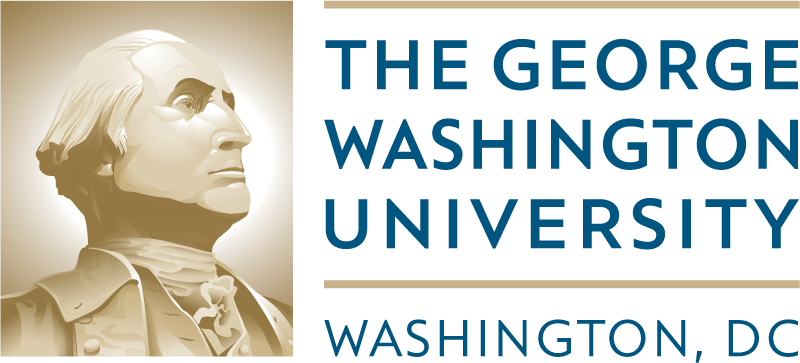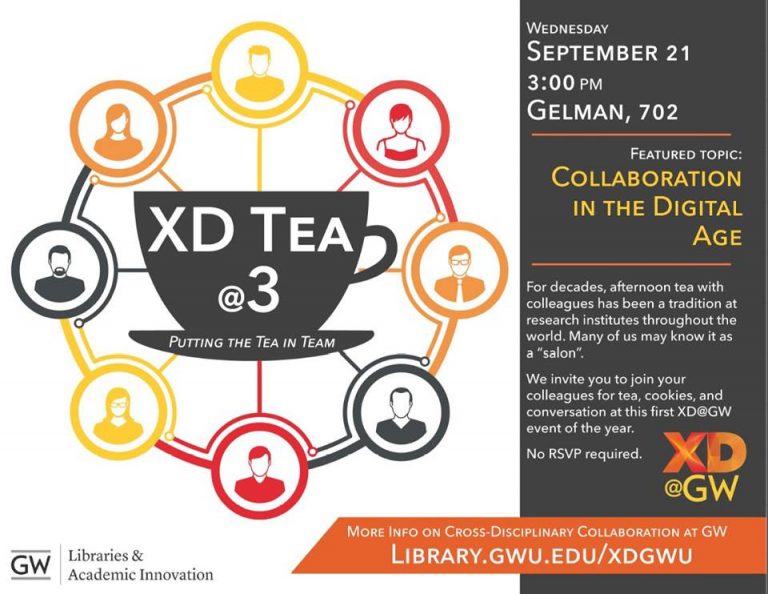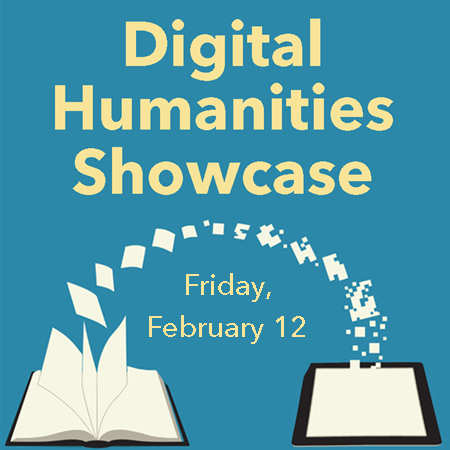Upcoming: Prof. Daniel DeWispelare, Second Programming Tutorial for EGSA
Please join the English Graduate Student DH Working Group on Monday, May 12, 2014 in Rome Hall 771, 11.00 – 2.00, for another programming session with Prof. Daniel DeWispelare (English).

This event will focus on building databases. Bring your your laptops, chargers, etc. to the session. iPads and iPhones don’t really work for this, as the things we will be working on require more processing power. Also try to download and install the programs specified below, and try to test run them.
These are the TWO programs recommended by Prof. DeWispelare:
1. A Code Editor — one can write code in anything (textedit or notepad, for example) really, but code editors are very useful for a number of reasons which even the most perfunctory google search will show–syntax highlighting, code completion, and function dictionaries for example. Who among you can write a dissertation in Notepad?? For my part, I recommend Komodo Edit, which is free and available for Mac, Windows, and Unix platforms. My advice would be to steer away from WYSIWYG editors, which are mostly a waste of time and don’t allow you to learn coding best practices in a coherent and self-conscious way.
2. An FTP Client — FTP stands for file transfer protocol. When you code a web file (in most languages), you then need to transfer it from your computer to the server so that other people can see and interact with it. While this might seem like an easy thing in the age of google drive and Drop Box, it isn’t so. Basically, a program like FILEZILLA or FETCH can really speed things along. Both of these offer free downloads for a trial period, after which one usually has to pay. The other route would be to learn about how to FTP and SFTP through the Unix terminal that is built into any MAC computer–if you are running a Mac that is, as this can also be quite useful for self-starters and people with great technical acumen.